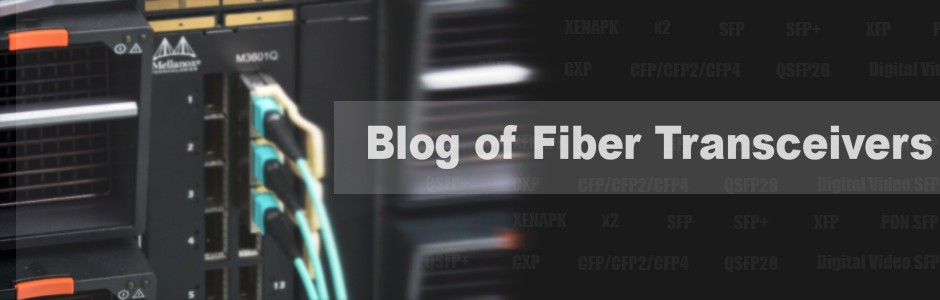Q: What is a standard PoE power supply? What is a standard PoE switch?
A: Standard PoE power supply (Power over Ethernet, referred to as PoE) is a technology that provides both power and network connectivity to remote devices such as IP phones and IP cameras over Ethernet cables without additional power lines.
Standard PoE power supply has a handshake protocol (2.7~10.1V voltage) that complies with IEEE802.3af, IEEE802.3at, or IEEE802.3bt standards. It delivers voltage to the powered device (PD) only after a handshake between the power sourcing equipment (PSE) and the PD, with the PoE control chip responsible for detecting if the PD meets the standard.
A standard PoE switch is a network switch that complies with a standard PoE power supply and can be categorized into PoE switches (IEEE802.3af), PoE+ switches (IEEE802.3at), and PoE++ switches (IEEE802.3bt) based on different standards. Regardless of the standard, PoE switches conduct testing (primarily to detect PDs that support IEEE802.3af, IEEE802.3at, or IEEE802.3bt standards) before power supply to ensure compatibility between the switch and PD for power supply. If no PD that supports the Power over Ethernet standard is detected, the standard PoE switch will not supply power to the connected device, effectively preventing damage to non-standard PDs and playing a protective role.
Q: What is a non-standard PoE power supply? What is a non-standard PoE switch?
A: Non-standard PoE is a technology that uses power and protocols different from standard PoE. It can provide power and network connections to remote devices through Ethernet cables, but it does not follow the standard IEEE protocol.
Non-standard PoE power supply lacks handshake protocol, PoE control chip, and detection process. It provides power to the connected device with 48V or other voltage values, regardless of whether the terminal equipment supports PoE or not.
A Non-standard PoE switch does not comply with IEEE standards. When connected to network terminal equipment, it immediately turns on the power supply mode, meaning that it supplies power to the terminal equipment via the network cable, no matter whether the terminal equipment supports PoE or not. If the terminal equipment does not support PoE, using a non-standard PoE switch may damage or destroy the terminal equipment.
Q: What is the difference between a PoE switch and a non-PoE switch?
A: A PoE switch can also supply power to the connected device via network cable besides the data transmission function of a regular switch; while a regular switch primarily focuses on data transmission and does not have the power supply function.
Q: What is the difference between a standard PoE switch and a non-standard PoE switch?
A: The difference between a standard PoE switch and a non-standard PoE switch mainly lies in the internal structure which may or may not include a PoE control chip, as well as their working mode. In addition, there are also differences in the power supply mode, Ethernet application, and cost.
Power supply modes
PoE switches have three power supply methods: Mode A (End-Span), Mode B (Mid-Span), and 4-pair PoE. Standard PoE switches can support all three modes of power supply, while non-standard PoE switches can only support Mode B.
Ethernet applications
Standard PoE switches generally support 10/100/1000Mbps transmission rates and can be connected to Cat5/Cat5e/Cat6 network cables with a maximum transmission distance of up to 100 meters. Therefore, standard PoE switches can be used for both traditional 10/100BASE-T Ethernet and 1000BASE-T Ethernet; while non-standard PoE switches can only be used for 10/100BASE-T Ethernet.
Cost
Standard PoE switches are usually more expensive than non-standard PoE switches because they are equipped with PoE control chips for detecting and classifying powered devices (PDs), while non-standard PoE switches lack this feature.
Q: How to choose between standard PoE switches and non-standard PoE switches?
A: For safety reasons, standard PoE switches are the preferred power supply devices for IP-based terminal equipment such as IP phones, IP cameras, and wireless access points (APs). However, if the budget is limited, non-standard PoE switches can be considered. When selecting a non-standard PoE switch, it is important to choose one with a power specification that is consistent with the power specification of the connected powered device. Otherwise, it may cause the powered device to burn out.
Related Articles:
FS 8-48 Ports Gigabit PoE+ Switch Features and Top Sellers
PoE vs PoE+ vs PoE++ Switch: How to Choose?
Article Source:
The Differences Between Standard PoE Switches, Non-standard PoE Switches, and Non-PoE Switches