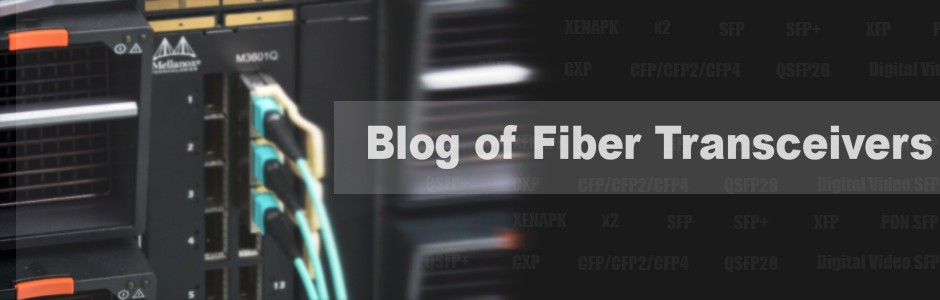PoE+ switches greatly reduce cost, complexity, and make both power and data networks easier to manage and upgrade, which meets the requirement of many scenarios in SMBs. To stay ahead in a competitive marketplace, small businesses need to make every dollar count. With high network operability and reliability, PoE+ switches can help SMBs get the most value from their investments. Compared with common PoE+ switches, stackable PoE+ switches, which combine two or more network switches into one logical device, have more benefits and bring more possibilities for network construction.
What Stackable PoE+ Switches Can Bring to Your Network?
Simplify Network Management
As multiple network switches logically constitute a single device, only one IP address is presented, through which the network administrator can configure and manage the stack uniformly. And the total bandwidth and switch ports of the stack are expanded greatly. PoE+ switches are often used in the access layer and connect PDs (powered devices) such as wireless APs, VoIP phones, and printers. Stackable PoE+ switches allow easier management at the access layer and improve work efficiency.

Improve Network Reliability
Stacking PoE+ switches together can realize a redundant backup across devices, as well as multiple uplinks on different physical switches. A hardware failure on a member of the switch stack will only bring down the physical interfaces of that switch. The uplinks and access ports of the other switches will remain online. Therefore, even if some PoE+ ports or devices fail, the normal forwarding of services can be guaranteed, ensuring the whole network reliability.
Enhance Network Expansion Capability
With the widespread use of wireless AP, security camera, and VoIP phone, adding more PD devices and PoE+ ports to the existing network topology is common. Stackable PoE+ switches can easily help to expand the number of ports and bandwidth, improving the processing capabilities of the system. And there are new features of today’s stackable PoE+ switches. For example, all ports support switch stacking or stacking PoE and non PoE switches. All these can greatly enhance the existing PoE+ network expansion capability.
Reduce Investment Costs
Stackable PoE+ switches can achieve convenient port and bandwidth expansion, which reduces the initial investment cost while keeping the original network planning structure.
FS Stackable PoE+ Switches Recommendation
FS releases a series of stackable PoE+ switches with different ports and power standard from 15.4W to 90W per PoE port, meeting a wide range of applications for SMBs. Here are the basic PoE+-related specifications.
| S3410-24TS-P | 3410-48TS-P | S5810-48TS-P | S5860-24XB-U | S5500-48T8SP | |
| RJ45 Ports | 24 x 100/1000M | 48 x 100/1000M | 48 x 100/1000M | 24x 100M/1000M/2.5G/5G/10G-T | 48 x 100/1000M |
| Fiber Ports | 2 x 1G SFP (2 Combo)2 x 10G SFP+ | 2 x 1G SFP (2 Combo)2 x 10G SFP+ | 4 x 10G SFP+ | 4 x 10G SFP+4 x 25G SFP28 | 8 x 10G SFP+ |
| PoE Ports | 24 x PoE+ | 48 x PoE+ | 48 x PoE+ | 24 x PoE++ | 48 x PoE+ |
| Max. PoE Budget | 740W | 740W | 740W | 740W | 740W |
| Management Layer | Layer 2+ | Layer 2+ | Layer 3 | Layer 3 | Layer 3 |
| Stacking | Up to 4 Units | Up to 4 Units | Up to 8 Units | Up to 2 Units | Up to 4 Units |
| Mixed Stacking | Support | Support | Support | Support | Not Support |
Note: Mixed stacking means the PoE+ switch can stack with other stackable models within the same switch series. For example, the S3410-24TS-P and S3410-48TS-P PoE+ switches can be mixedly stacked. The S5810-48TS-P PoE+ switch can stack with other S5810 series non PoE switches. And the S5860-24XB-U multi-gig PoE++ switch can be mixedly stacked with the S5860-20SQ non PoE switch, and it also supports stacking via any 10G/25G ports.
Related Articles:
Layer 2 vs Layer 3 Switch: Which One Do You Need?
Fiber Optic Cable Types: Single Mode vs Multimode Fiber Cable
Article Source:
Stackable PoE+ Switches: an optimal option considering features and affordability