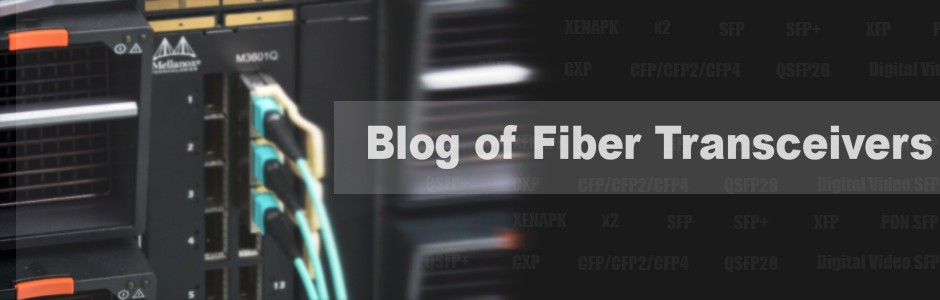In a basic PoE power supply system, the major components are the power sourcing equipment (PSE), the powered device (PD), and the PoE cables. When a problem occurs with PoE, in most cases, the error symptom can be simply shown as the PoE switch not providing power, and the powered devices will stop working. The cause of failure may be attributed to many factors, including hardware device factors and software factors. How to precisely recognize the root of PoE errors and minimize PoE troubleshooting time? This post will elaborate on the three common PoE faults and the Power over Ethernet troubleshooting methods.
PoE Error 1: PoE Switch Not Providing Power
A PoE PD failing to boot up is one of the most frequently seen errors among PoE faults, caused by the PoE component issues or the wrong configuration command. Follow the steps listed below to solve the problems:
Step 1: Check PoE IEEE Standards and the Power Modes of the PSE and PD
If there are no quality issues over your PoE network switch and PD, you will need to confirm whether PSE and PD both conform to PoE IEEE standards. Note that non-standard PoE switches, also called passive PoE switches, always deliver power over the Ethernet lines at a certain voltage regardless of whether the terminal device supports PoE or not. If not well prepared, passive PoE switches may burn out the terminal devices. Also, the power modes of PSE and PD are other factors that may cause PoE faults. There are three PoE modes: Alternative A, alternative B, and 4-pair delivery. If a PD only supports PoE mode B power delivery, while a PoE switch is based on Alternative A, as a result, the PD and PoE switch can not work together. Remember to confirm the power supply modes of PSE and PD with the vendor.
Step 2: Check the PoE Cabling
A mismatch between the Ethernet cable and the PoE port can lead to network failure. Additionally, PoE failures can occur if the cable has a hardware fault or fails to meet the necessary standards. Therefore, it is highly recommended to ensure that the Ethernet cable supports PoE and is usable before connecting the powered device.
Step 3: Check Whether PoE Power Is Sufficient
Theoretically, the PSE device interface can detect the PD automatically when the PD is connected. If the power is insufficient, the PD will not get powered. Make sure the power for running the PDs will not exceed the power budget of the PoE network switch. If a PSE has detected the PD’s power class is within its capacity, it will power the PD on.
Step 4: Check the PoE Power Management Configuration
Check whether automatic PoE power management configuration is configured on the switch interface. If not, you will need to manually deliver PoE power to the PDs connected to the PoE network switch interfaces.
PoE Error 2: A PoE PD Is Powered off or Reloads Intermittently
What if a working PD stops powering on or reloads intermittently? The phenomenon of reloading or getting powered off in the middle of running can result from the insufficient power supply and poor-quality PoE cables.
Step 1: Check Whether PoE Power Is Sufficient
A PoE PD may get powered off or reloads intermittently when the PSE output power is not sufficient for all the PDs running at full power consumption, resulting in PoE switch not powering. Take IP CCTV cameras as an example. It is likely for the PD to draw a lot more power than required for its normal operation during the process when they run through a test of all their extended functions such as Pan-Tilt-Zoom, heaters, wipers, etc. If there is no available extra power, the camera may get stuck in a continuous boot cycle. To troubleshoot this PoE fault, one should measure how much power the CCTV camera requires during startup and use the right PSE to offer sufficient power.
Step 2: Check the PoE Cabling
If the Ethernet cable used in a PoE link is over 100 meters or has power loss due to the material and resistance of the cable itself, the PD would not get sufficient power, causing issues like network failure or latency. If the cables are not qualified, it will lead to PoE faults as well.
PoE Error 3: Some PDs Are Powering on While Others on the Same PSE Are Not
If there are certain numbers of PDs available to get powered while others are still powered off, you should check as the following tips suggest:
Step 1: Check if PDs Are Available on Other Ports
Check whether it’s the fault of certain ports on the PSE. Disconnect the PoE cable between the Ethernet switch port and the PDs which are unavailable to get powered. If the PDs can receive power when connected to other PoE ports, it proves the fault on certain ports. Use the configuration command to verify if the port is shut down or error-disabled. If so, run the command to enable PoE functions.
Step 2: Check the PoE Power
If the PDs are newly added to PSE ports and the PoE switch power budget is depleted, the PDs will not power on. Ensure that the remaining PoE power of the PSE is equal to or greater than the maximum output required by the connected PDs. Additionally, restrict the per-port current to safe levels and utilize additional PSE devices if necessary.
PoE Error 4: PoE Cameras Not Powered
If your camera cannot be powered on while using a PoE Switch or PoE injector, you may follow the tips below to solve your problems.
Step 1: Check if the Camera Is Compatible with the PoE Switch/PoE Injector
Please check which type of PoE switch or PoE injector you can use for the camera. Ensure the specifications of the PoE Switch or PoE injector are correct.
Step 2: Check if the Camera Is Fully Connected to the PoE Switch/PoE Injector
Please review the PoE port lights on the PoE switch/ PoE injector. You can plug the camera into other ports and try to use another Ethernet cable if the lights are not on. Make sure that the PoE port of the switch is not rusty or damaged. It can be proved by exchanging to other good PoE ports.
Step 3: Check if the PoE Module of the Camera Gets Power
If the PoE module doesn’t get power, please use a DC adapter with the right output voltage to power the camera. Ensure the DC/AC adapter is available. Generally, the adapter has an indicator light that can be used to determine if power is being supplied. Some IP Cameras with DC/AC power supply ports can support DC12V/2A, and AC 24V/3A power supply, please make sure that the specifications of the adapter are consistent with the camera.
Related Articles:
6 Things You Should Know About PoE Switch [FAQ]
Everything You Need to Know About Industrial PoE Switch
Article Source: