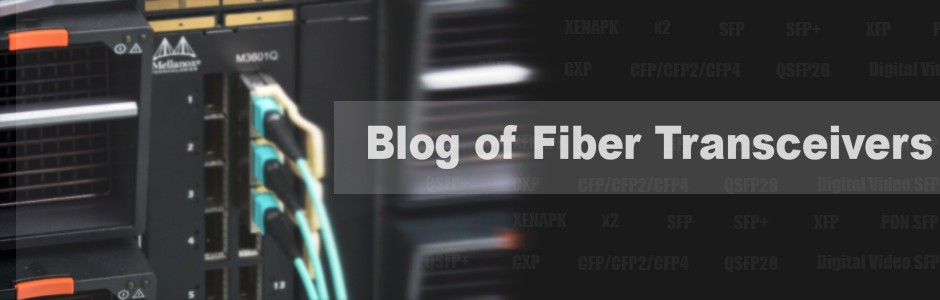Switch Stack is a common technology used in network design, especially when large numbers of ports are required in data centers or large-sized networks. Stack switch not only provides high performance but also maximizes network scalability and simplify network management. That’s why stackable switches are popular among network builders. Then what is stack switch? What’s the common way for switch stack in the market?
What Is Stack Switch?
Stack switch, also called stackable switch, allows several switches to stack via the specific stackwise port or uplink port. When switches are stacked together, all members in this stack share the same IP address and can be managed as “one unit” through the CLI (command line interface) or embedded Web interface, which offers great convenience for network administrators without lowering its performance. Stackable switch from different vendors may support different number of switch stacking together. For example, Cisco 3850 stack switch can have a maximum of eight switches to be stacked, while Dell N4000 series stack switches are up to twelve.
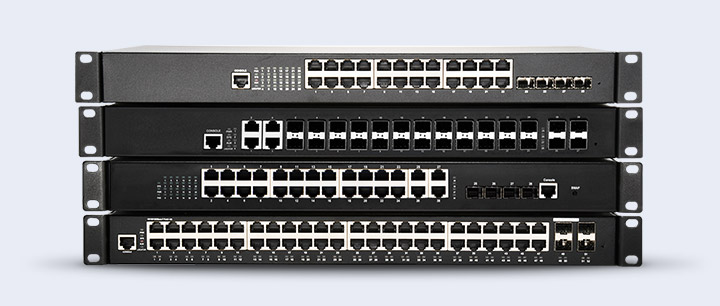
Stack switch usually comes with a fixed configuration like 12, 24, or 48 Gigabit Ethernet ports. Compared with modular switches that allow line cards or service modules in and out as needed, stack switches are more cost-effective in enterprise campus networks which offer endpoint connectivity and uplink capabilities for users at a price per port. Therefore, for those who have limited switch port or enterprise networks that lack physical expandability, stack switch is an excellent choice for network expansion.
How to Stack Switch Together?
From the first generation of Cisco 3750 series stack switches, the stackable Ethernet switch market has become more mature, so does the switch stacking technology. Generally, there are two ways to stack switches together: through stackwise port or via stacking/uplink port.
The typical method for switch stacking is to use stacking cable via stackwise port. Take Cisco 3750 series stack switches for example. Stackwise port lies on the rear-panel. Only approved cables can be used to connect the 3750 stack switches with other similar switches. If not, devices easily get damage. What’s more, Cisco offers different connection types for this stack: full bandwidth connection and half bandwidth connection. They provide great flexibility for different application requirements.
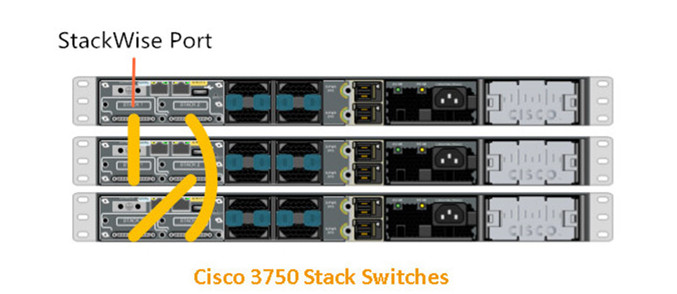
Another way to achieve switch stack is to use the uplink ports. As has mentioned, many switch vendors upgrade the switch stacking technology to improve their competitiveness. Today’s stack switches can be stacked using several types of Ethernet ports such as 10GBASE-T copper port, 10G SFP+ fiber port, and 40G QSFP+ port. Here take FS S3900-24F4S stackable SFP switch as an example. As shown in the following picture, in the stack, one fiber cable from a 10G SFP+ port on a stack switch is connected to an SFP+ stacking port on the next switch. This process is repeated until all of the devices are connected. And the first stack switch is also connected with the last one to complete the stacking topology.
Stack switch, no matter uses stack cable or SFP+ stacking/uplink port, provides high bandwidth port density and easy management for network design. But compared with the way of using stack cable, stacking/uplink port is more cost-effective. Besides, using fiber uplink port to stack switch can realize long distance stacking in different areas, which are more popular in today’s network infrastructures.
Related Articles:
Switch Stacking vs. Trunking vs. Uplink: Which Is Best to Connect Switches?
MLAG vs. Stacking: What Is Your Option?