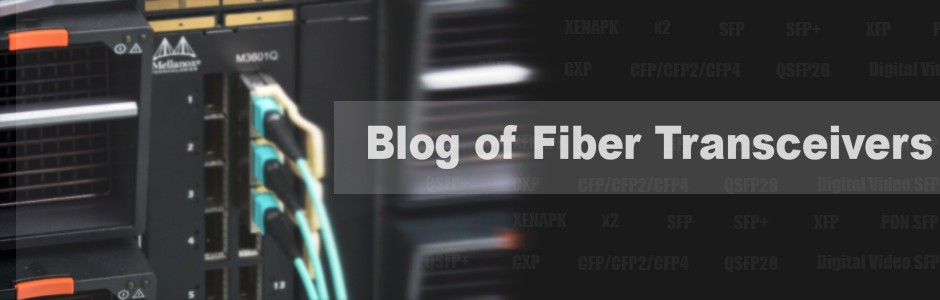VLAN plays a significant role in network build and management. With the development of VLAN technology, different VLANs can communicate with each other by inter VLAN routing. And inter VLAN routing is achieved by using inter VLAN routing layer 3 switch or router. Well, which one to choose between them to carry out inter VLAN routing? This article will expound what is inter VLAN routing and how to configure inter VLAN routing on layer 3 switch or router.
What Is Inter VLAN Routing?
To understand the Inter VLAN routing, we’d better get to know VLAN (virtual LAN) first. VLAN is a technology that segments network into multiple broadcast domains. Each broadcast domain is isolated and data on separate groups can’t communicate with each other by default. This improves the network efficiency and controls the broadcast traffic. However, connections between different VLANs are still needed sometimes. There is a way to realize intercommunication between VLANs. It’s inter VLAN routing.
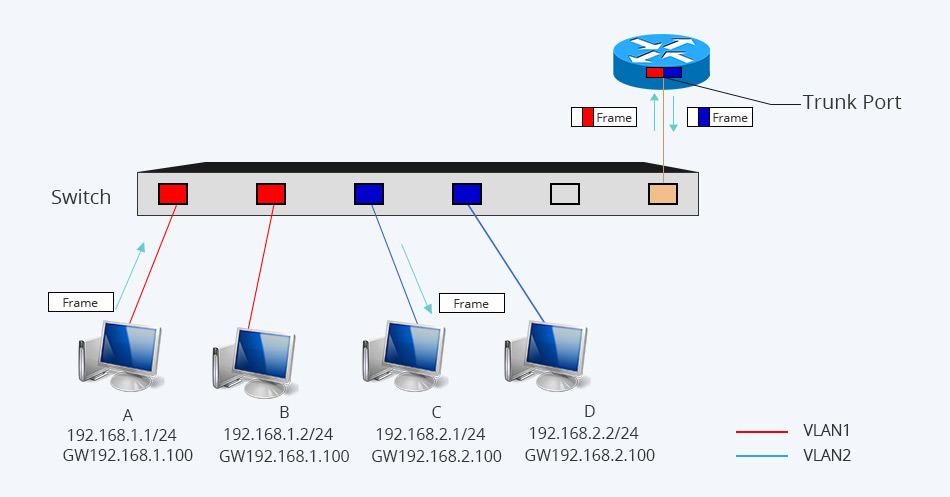
Figure 1: VLAN1 and VLAN2 are connected by inter VLAN routing
Inter VLAN Routing Layer 3 Switch & Router Basics
The layer 3 switch is a network switch that forwards traffic based on layer 3 information of the OSI model. It combines some features of layer 2 switch and some of the router. That is to say, it can switch packets by checking both IP addresses and MAC addresses. As a category of multilayer switches, layer 3 switch is widely used to improve network routing performance on large LANs.
The router is a hardware commonly used in home and small business networks. It functions to route packets based on layer 3 information like layer 3 switch, but using IP address. This enables the network to go across different protocols.
Inter VLAN Routing Layer 3 Switch vs Router
As mentioned above, each VLAN is a unique broadcast domain and the data between multiple VLANs is non-interfering. Layer 3 switches and routers both can realize the information transmission across multiple VLANs.
Using a layer 3 switch is one of the ways to configure inter VLAN routing. You can simply configure inter VLAN routing on layer 3 switch step by step according to the VLAN configuration command below.
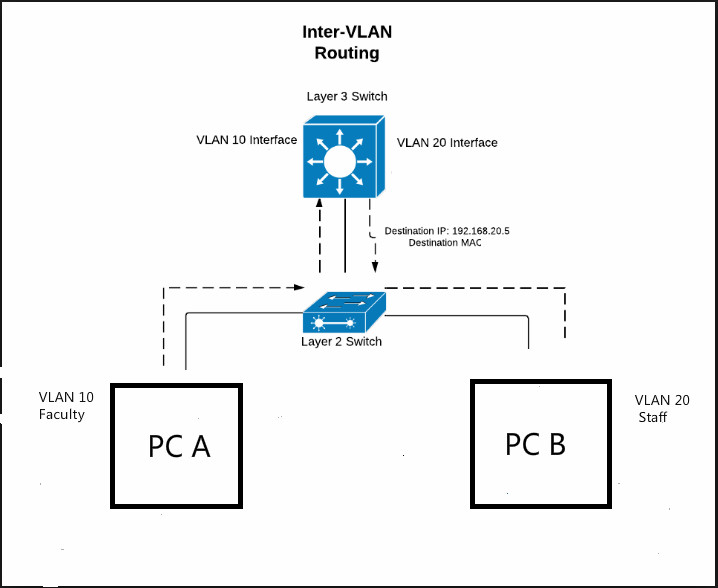
Figure 2: Inter VLAN routing on layer 3 switch
1. Create VLANs on layer 2 switches in the switch database.
2. Assign two ports to two VLANs respectively and create trunk port on layer 2 switches.
3. Enable layer 3 routing and create VLANs on layer 3 switches in the switch database.
4. Create trunk ports and configure SVI (switch VLAN interfaces) to act as a virtual layer 3 interface on the layer 3 switch.
Connecting a router to the switch infrastructure is the other way to carry out inter VLAN routing. The following is the configuration guide.
1. Assign an IP address to the router and enable the interface you want to configure inter VLAN routing.
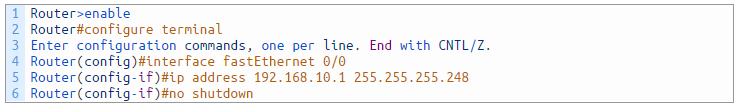
2. Create a sub-interface for each VLAN with interface command and assign IP address from different networks for each VLAN.
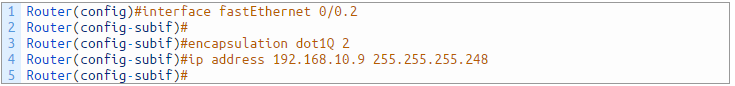
3. After seeing the result with “do show ip interface brief” from sub-interface area, you can do the same to create a sub-interface for VLAN-B.
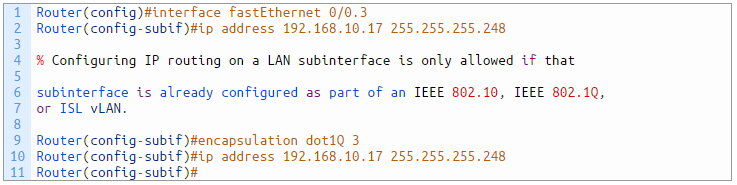
(Note: Don’t forget set IEEE 802.1q with encapsulation command before assigning an IP address to a sub-interface. Otherwise, you’ll see the error with red color, which is just like the above figure.)
In general, layer 3 switches and routers are available for inter VLAN routing. However, the traffic between VLANs grows increasingly and layer 3 switches have higher performance and capacity than that of routers. Therefore, layer 3 switch is a better choice for inter VLAN routing.
Conclusion
After reading this post, we know that inter VLAN routing is an approach that allows devices on different VLANs to communicate using default gateways. And the inter VLAN routing layer 3 switch is more preferable than the router for inter VLAN routing. You can refer to the configuration guide above to realize the information transmission across VLANs. Knowing more configuration about network switch, welcome to visit FS.COM.
Related Article: VLAN: How Does It Change Your Network Management?