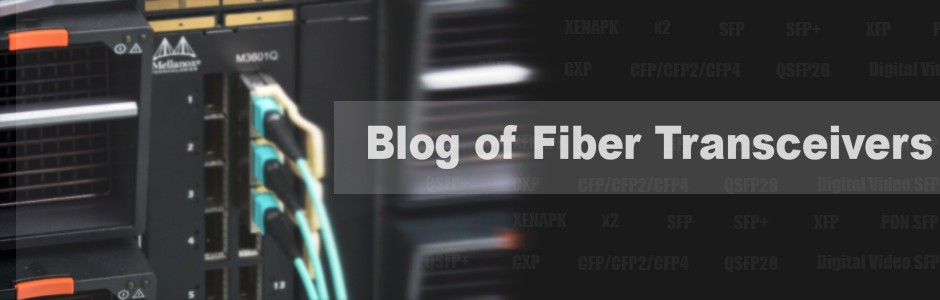As a member of the Ethernet family, Gigabit Ethernet becomes less expensive and is now ubiquitous for home networks. More and more people plan to buy a Gigabit Ethernet switch to upgrade their wired home or small office networks. What is a Gigabit Ethernet switch? Do you really need it for your home network? This article tells you all you need to know about Gigabit Ethernet switches.
What is a Gigabit Ethernet Switch?
A Gigabit Ethernet switch is a type of network switch that allows home network wired devices such as computers to be connected to a local area network (LAN) at speeds of 1 Gbps or higher. A Gigabit Ethernet switch can help improve the reliability and functionality of a home network.
” Also check – FS Gigabit Ethernet switches
For example, you may see better performance from your 4K streaming device or gaming system by connecting them to a Gigabit Ethernet switch. Now there are often 5-port, 8-port, 24-port, and even 48-port Gigabit Ethernet switches in the market. The most commonly used ones are 8-port and 24-port switches.
In addition, there are also different types of Gigabit Ethernet switches, managed or unmanaged, PoE or Non-PoE. For home users who need an IP camera system, it’s a better choice to buy a managed Gigabit Ethernet switch with PoE functions.
Why You Need A Gigabit Ethernet Switch for Home Network?
Before upgrading your home network to Gigabit Ethernet, you should know how to cash in on the benefits a Gigabit Ethernet switch can offer. Not all network operations will benefit from Gigabit Ethernet. For example, Gigabit Ethernet won’t speed up things like Web browsing or the uploading and downloading of files from the Internet.
This is because those activities are limited by the speed of your broadband connection. However, if there are multiple users accessing the same network device, Gigabit Ethernet will provide more total bandwidth to go around, which in turn result in less congestion and better overall performance. In addition, Gigabit Ethernet is also helpful when large file transfers are involved, like when you perform backups over the network to a server.
” Also check – Gigabit Switch: How Much Do You Know?
If you decide to deploy the Gigabit Ethernet, there is another thing to consider – buying a Gigabit Ethernet switch or Gigabit router. Generally, home Gigabit routers usually come with three or four Gigabit Ethernet ports built in. And most devices in a home network can support Wi-Fi. However, a Gigabit Ethernet switch is essential if you have several wired devices to connect, such as IP cameras, smart TVs, and laptops.
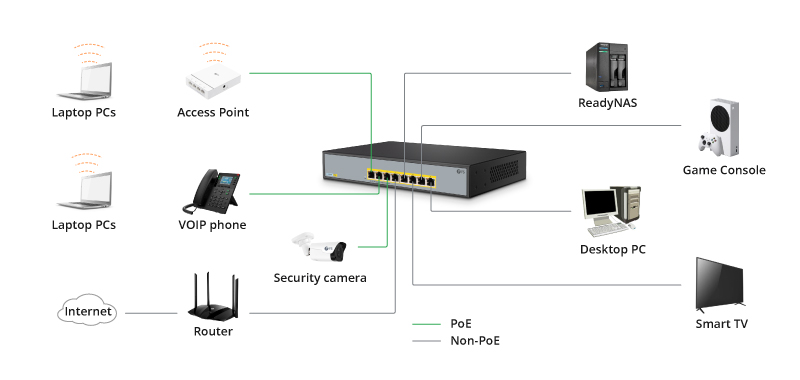
How to Choose the Right Gigabit Switch for Your Home Network?
The right Gigabit Ethernet switch here means it meets all your needs and is within your budget. As mentioned above, the Gigabit Ethernet switch can be divided into managed and unmanaged, PoE and Non-PoE types with 5/8/16/24/48 ports. Thus, you might have to consider a number of factors.
Unmanaged switches are plug-and-play, while managed ones allow you to change network settings and other functions. Gigabit PoE switches are designed for home IP camera systems, or for situations where there is no power source for PoE enabled devices. As to the switch ports, you’d better choose one that meets both your current and future growth needs.
” Also check – Selecting the Best Gigabit Switch for Home Network
FAQs About Gigabit Switch for Home Use
Q1: What shall I prepare for moving to Gigabit Ethernet?
First of all, you need to make sure your home devices can support Gigabit Ethernet. However, there is a good chance that your devices already support it because Gigabit Ethernet capability has been standard fare on desktops and other devices for years. Second, it is suggested to use Cat5e or Cat6 cabling for Gigabit Ethernet. So if you use Cat5 cables now, you should replace them. Though this may be troublesome, it is desirable in the long run. The last thing is to buy a Gigabit Ethernet switch that is best for your needs.
Q2: If I buy a Gigabit Ethernet switch, do I still need a router?
Yes you will need. Though the switch and router perform some similar functions, they each have their own functions. The Gigabit Ethernet Switch cannot connect to the Internet by itself. In other words, it needs a router to connect to the Internet. The mission of a Gigabit Ethernet Switch is to extend home network capacity.
Q3: Will a gigabit switch slow down speed?
No, gigabit switches do not slow down the speed. Internet seed depends mainly on the Internet bandwidth of your Internet service provider (ISP). It has nothing to do with your gigabit switch. The most effective way to make your Internet speed faster is to increase the bandwidth of your Internet. In terms of usage, Gigabit and fast Ethernet are the same. The difference is that Gigabit switches have faster data transfer speeds when you transfer large files.
Related Articles
FS 1000BASE-T Gigabit Switch: S3800-24T4S vs. S3800-48T4S
Recommendations on Fanless 8/12 or 24 Port Gigabit Managed Switch