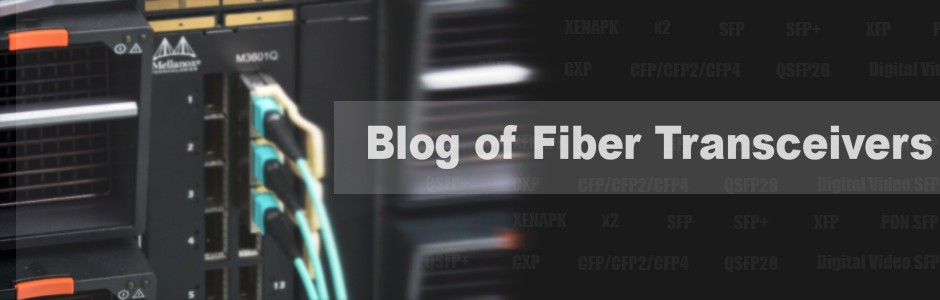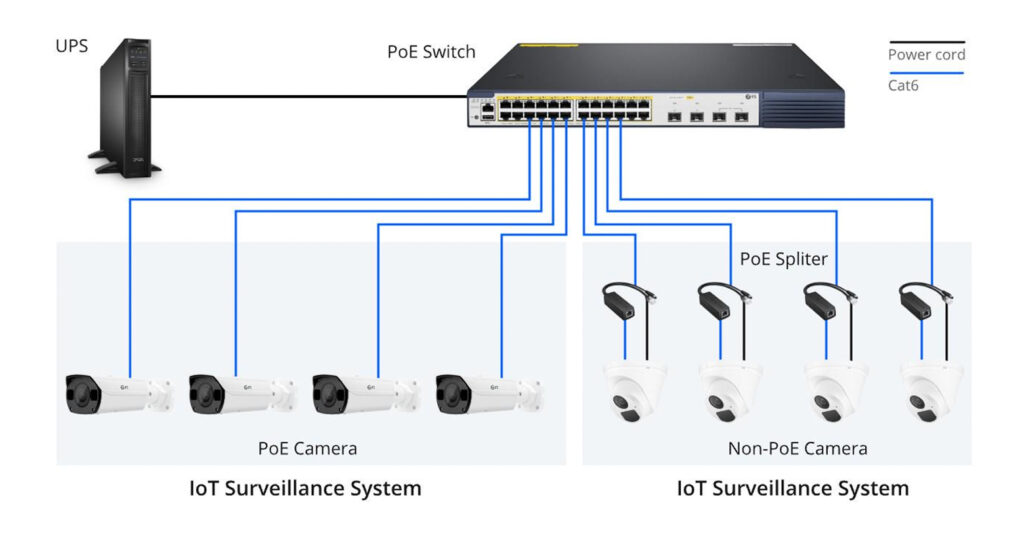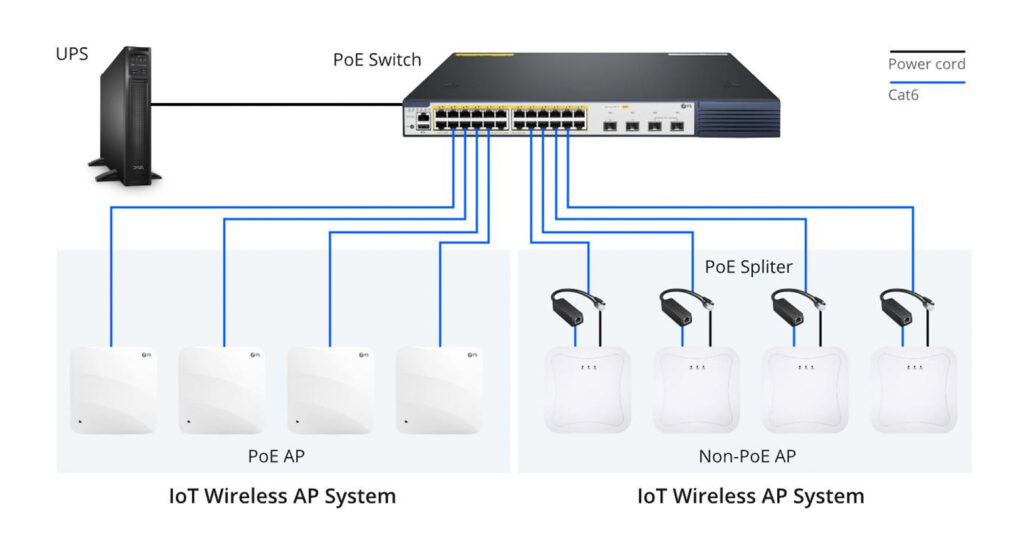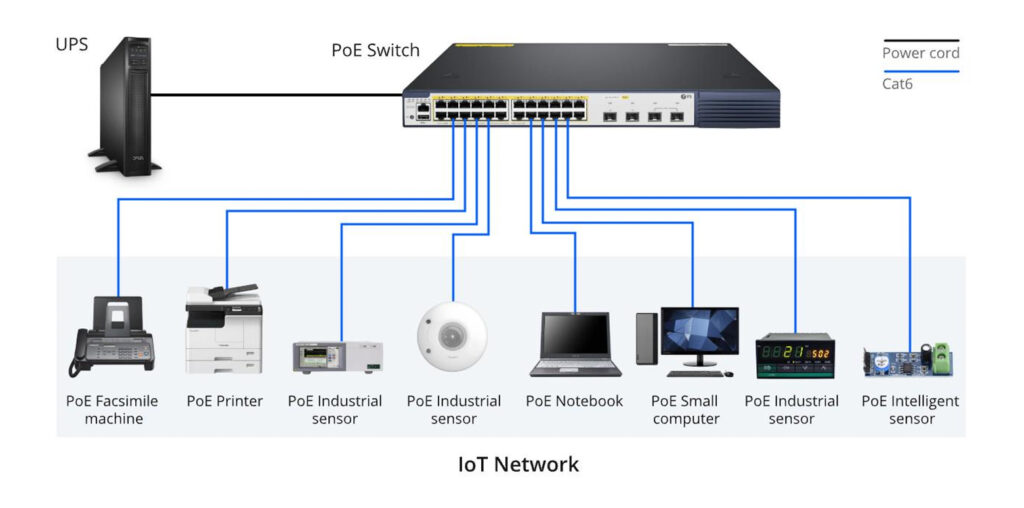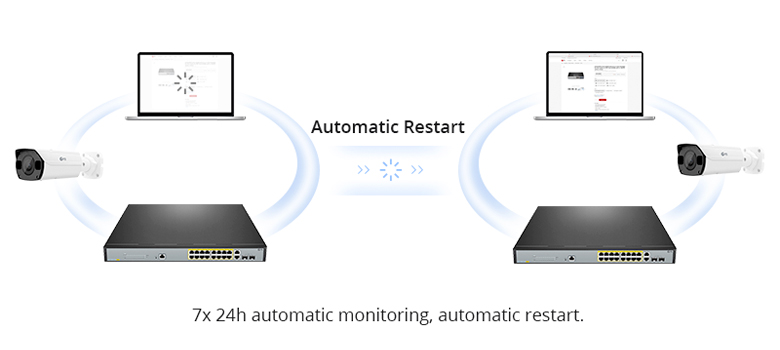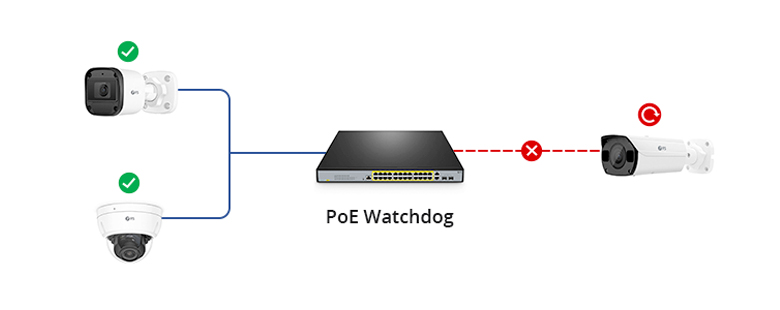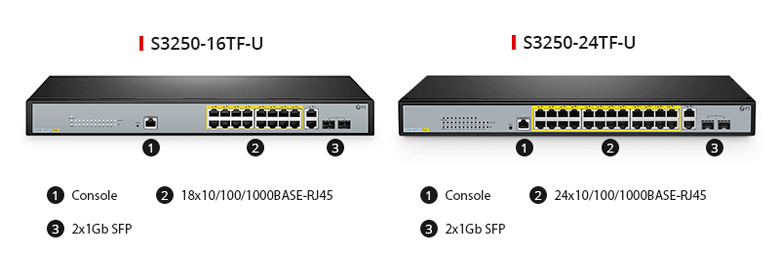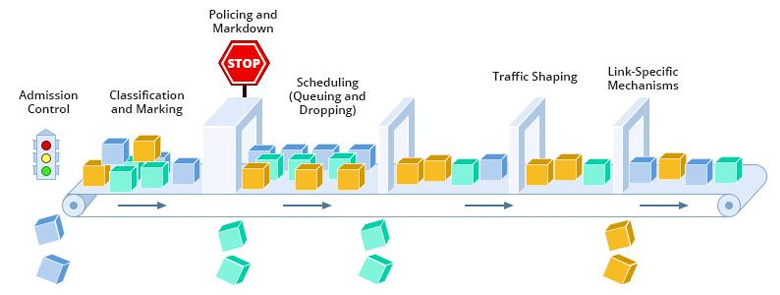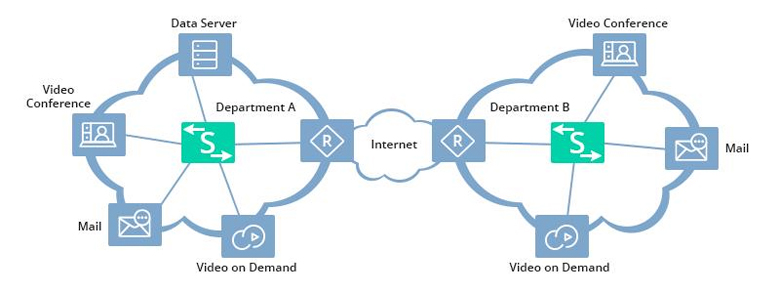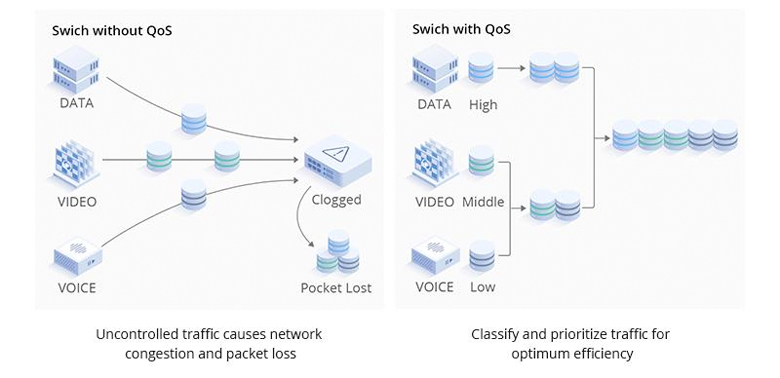In the realm of network management, telemetry and SNMP play crucial roles, yet they cater to different needs and handle distinct data types. Understanding their disparities can aid in selecting the appropriate tool for your monitoring and management requirements.
What Is Telemetry and SNMP in Networking?
Telemetry represents the next-generation network monitoring technology utilized for remotely gathering data from devices at rapid speeds. Devices periodically transmit device information to collectors, enabling real-time, high-speed, and precise network monitoring. Specifically, telemetry organizes data according to YANG models, encodes data in Google Protocol Buffers (GPB) format, and transmits it via the Google Remote Procedure Call (gRPC) protocol. This enhances data collection efficiency and fosters intelligent connectivity.On the other hand, the Simple Network Management Protocol (SNMP) serves as an Internet standard utilized for monitoring and managing IP-connected network devices such as routers, switches, firewalls, servers, and more. It retrieves and transmits data from these devices, facilitating network monitoring and fault detection, thereby ensuring seamless communication between monitored devices and the monitoring systems.
The Advantages of Telemetry and SNMP
Telemetry
- Fine-Grained Monitoring: Telemetry excels in collecting high-precision data types, offering a comprehensive reflection of the network’s status.
- Rapid Fault Localization: In complex networks, telemetry enables users to swiftly pinpoint faults within seconds or even sub-seconds.
- Proactive Data Reporting: With telemetry, a single subscription suffices for devices to continuously report data, reducing the burden of processing query requests on devices.
SNMP
- Efficient Network Management: Network administrators can leverage the SNMP platform to perform tasks such as information querying, modification, and troubleshooting at any point on the network, thus enhancing efficiency.
- Device Compatibility: SNMP shields physical differences among various devices, enabling automated management of products from different manufacturers.
How Does Telemetry and SNMP Work?
Telemetry operates as a closed-loop automated operations system, often referred to as an intelligent operations system. It encompasses components such as network devices, collectors, analyzers, and controllers. The implementation of a telemetry system typically involves five stages:
- Subscription to Data Collection: Subscription to device data collection and pending data collection is initiated.
- Data Pushing: Devices transmit collected data to the collector based on the subscribed data method. The collector receives and stores this data.
- Data Reading: The analyzer reads the collected data stored within the collector.
- Data Analysis: The analyzer processes the collected data and forwards the analysis results to the controller for network configuration, management, and optimization.
- Network Parameter Adjustment: The controller deploys the adjusted network configuration to the devices. Once these configurations take effect, the devices report newly collected data to the collector. The analyzer evaluates whether the network optimization results meet expectations. Upon completion of the optimization process, the service concludes.
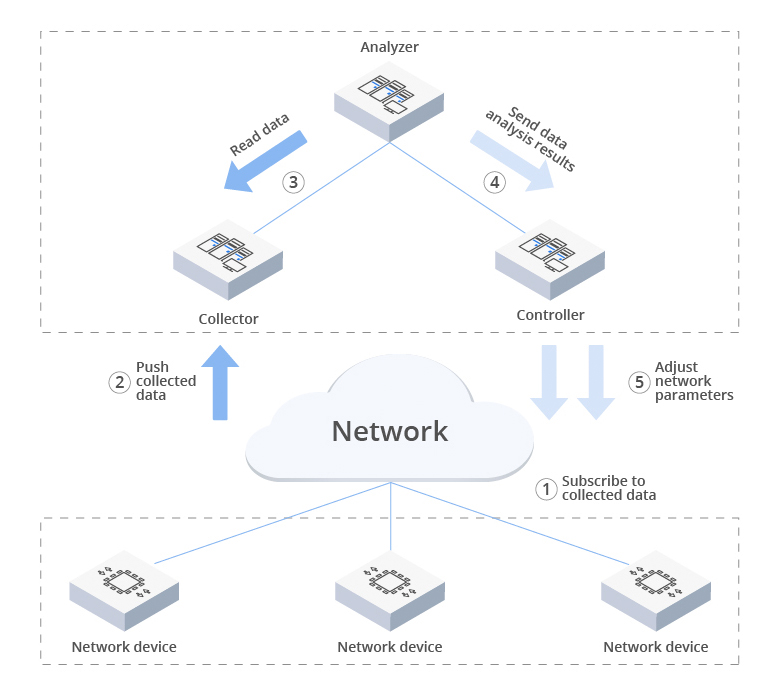
SNMP functions by transmitting Protocol Data Units (PDUs) to network devices configured to respond to SNMP requests. All communication is closely monitored, and network monitoring tools utilize GET requests to fetch data via SNMP. Traffic enters the network from diverse sources, and the Simple Network Management Protocol interacts with the entire network and its devices.SNMP comes pre-configured on devices and, once activated, stores performance statistics. Each network server hosts multiple Management Information Base (MIB) files. Monitoring data is accessed by querying the device’s MIB files, and SNMP’s operation revolves around its components, contributing significantly to resource management.
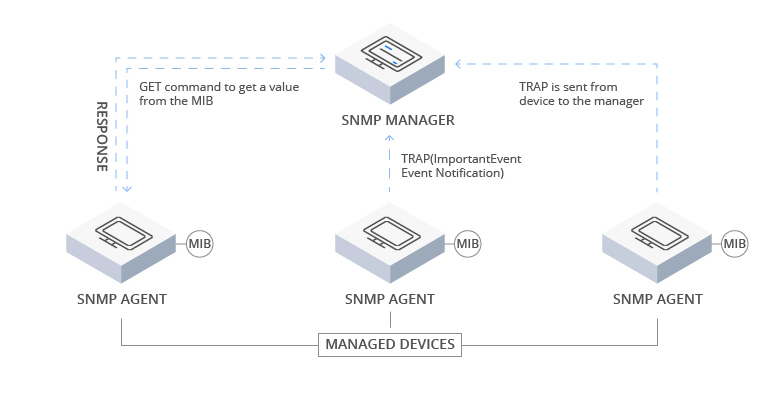
Telemetry vs. SNMP
| Telemetry | SNMP | |
| HOW IT WORKS | Push model continuously sends device operational data to management system | Polling mechanism collects device performance data and returns data to management platform |
| PROTOCOLS USED | User Datagram Protocol or TCP | User Datagram Protocol |
| USE CASES | Collecting high-resolution performance data, such as high-speed network interface statistics | Retrieving static data, such as inventory or neighbouring devices |
| BENEFITS | Sends data at higher rate; more efficient and practical | Simple protocol and easy to perform ad hoc data collection; widely supported by network devices and monitoring platforms |
| CHALLENGES | Telemetry that relies on TCP connections can use large amounts of memory | Management system repeatedly creates and sends data requests to each device |
Conclusion
Telemetry and SNMP are integral tools for effective network monitoring and management. While Telemetry is more versatile and ideal for diverse applications, SNMP remains reliable for network-specific tasks. The right tool selection depends on the specific requirements and objectives of your network management and monitoring needs.FS provides cost-effective switches with SNMP support for efficient network management, suitable for various scenarios, such as S3400-48T6SP, S3400-24T4FP, S3260-16T4FP, S5500-48T6SP-R, etc. You can select and purchase FS switches based on your requirements.
Related Articles:
FS Switches Now Support PicOS® for Unified Networking Experience