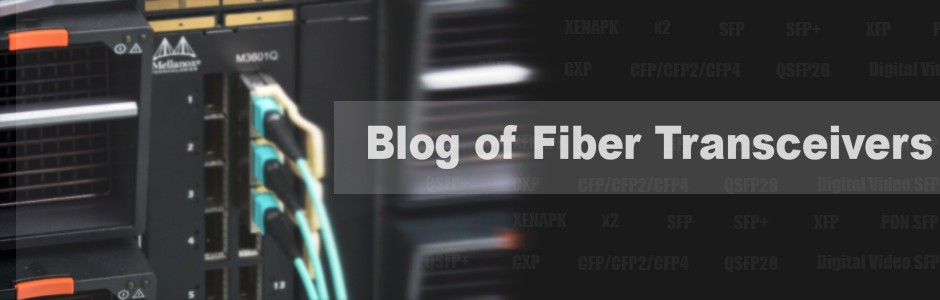Cisco FEX, or Fabric Extender technology makes the central part of Cisco’s data center strategy. With its Nexus 2000 FEXes as the representative, Cisco FEX functions to extend the switching fabric of the core and aggregated switches – Nexus 5000/7000 series switches. FEX, as a matter of fact, can be regarded as a remote line card with no local switching capabilities. This article focus on explaining what is FEX, Cisco FEX advantages, and Cisco FEX configuration.
What Is Cisco FEX?
A Cisco FEX is a companion to a Nexus 5000 or Nexus 7000 switch. That’s to say, when being connected to them, FEX thus become a logical part of the parent switch. A Cisco FEX has no management interface and has no capability to store a forwarding table or run any control plane protocols. Instead, it relies on its parent N5000/7000 to perform those functions. As the name indicates, Cisco FEX “extends” the fabric out towards the edge devices that require network connectivity. The three major parts in this fabric extension are shown in the following picture: central switch (i.e. N5000/7000), external backplane and remote line card (N2000).
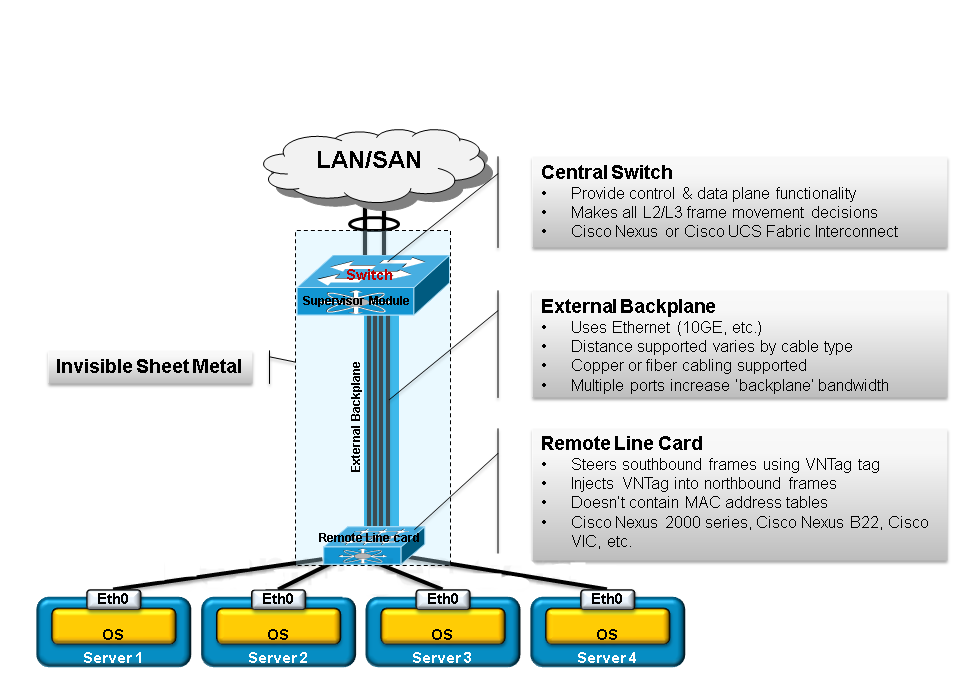
Cisco FEX: What Are the Benefits?
For data centers that have deployed Cisco Nexus 5000 or 7000 switches, Cisco Nexus 2000 series FEX are commonly used for top of rack (ToR) connectivity. These FEXes are usually attractive in price, as they are with a limited purpose and features. Cisco FEX even cannot be considered as a switch, because it cannot switch traffic locally or be managed independently. However, it significantly simplifies data center access architecture and operation when working with the parent switch. The benefits Cisco N2000 FEX delivers to data center can be summarized as follows:
- With flexible and simplified top-of-rack designs, it streamlines management and centralized configuration.
- Multiple parent switch support – N5K, N6K, N7K, N9K, and unified ports provide flexible LAN and SAN deployment
- Cisco FEXes are fully managed as part of the parent switch and do not require independent software upgrades, configuration backups, or other maintenance tasks.
- They are able to leverage Virtual Port Channels for connecting to redundant parent switches thereby eliminating Spanning Tree and enabling active to active uplinks.
- Concerning the reduced OPEX and CAPEX, Cisco FEXes contribute largely to lower TCO. Thus offer a more cost effective alternative than an equivalent switch.
Cisco FEX Configuration
Cisco FEX features agility, flexibility, and simplicity at scale, which can be integrates into existing network infrastructures as well as Cisco Application Centric Infrastructure (Cisco ACI). As mentioned, just think of Cisco FEX like a remote line card that connected to the parent switch –but with no ability to make forwarding decisions on its own. The parent switches just like the supervisor which manages the cards, runs the control and management planes, and also makes the data plane forwarding decisions. Connection from FEX to parent switch is done via SFP module with fiber, or a DAC twinax cable, then physically spread throughout the data center. Depending on the FEX model, there are two or four SFP uplinks possible.
The following picture demonstrates a common topology of fabric extension in data center.
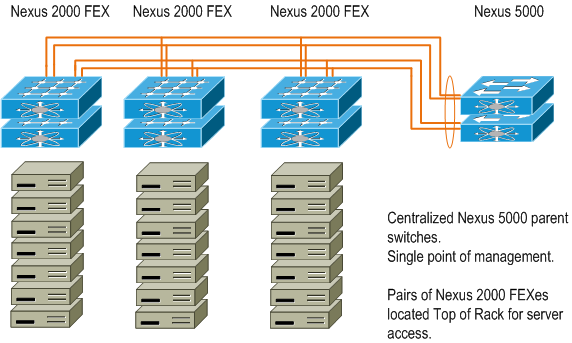
Conclusion
Cisco FEX acts as a remote I/O module or virtual line card of Nexus 5K/7K, while offering an agile connectivity for rack and blade servers and for converged fabric deployments. It delivers innovation to the data center, reduces total cost of ownership and gains architectural flexibility. It is worth to consider Cisco FEX to extending your data center fabric, concerning the simplified management and maintenance it brings. Like always I hope this post is helpful to grasp more information about Cisco FEX technologies.
Related Articles:
Cisco Catalyst 3750 Series Switches SFP Port Connections
Top 3 Cisco Catalyst Switches & Compatible SFP+ Options